The printing environment is just one of the areas that need a significant amount of attention. This is because everyday businesses create information to monitor and evaluate performance and address crucial concerns. While most of today’s businesses have already made a leap into the digital space, some firms are still relying on their printing infrastructure to produce and distribute information and optimize their marketing strategies. A huge number of businesses are also combining print services with their digital marketing campaigns to establish a more consistent market presence and initiate a more powerful engagement with their target audience. All of these advantages highlight the critical role that copy machines and printers play in business growth and operational transformation. The problem, however, is that while copy machines and printers enable organizations to achieve their goals, they also have a drawback. Just like other forms of technological masterpieces, printers and copy machines are prone to errors and breakdowns. Here are some of the most common copy machine and printer problems and some ways to fix them.
Toner Cartridge Problems
Toner cartridge failure is just one of the many problems that you may encounter during printing. When your copy machine and printer malfunctions, check the toner cartridge to identify the problem. If the toner level is running out and no longer adequate to produce high-quality printouts, you can fix the problem by simply replacing the toner. However, if the toner or ink levels are adequate but the toner cartridge is malfunctioning, there may be other factors causing the problem. A defective printer drum can also cause a cartridge to malfunction. When the printer drum is damaged or not in good condition, it can result in unsatisfactory print quality, so be sure to check if the drum unit is working properly. If it isn’t, then it may due to the build-up of dirt on the drum surface. Carefully remove the drum unit from the machine to remove the dirt. When cleaning, gently wipe the surface with a lint-free cloth. Run a sample printing to see if it fixes the problem. If it doesn’t resolve the issue, then it may be time to replace it.
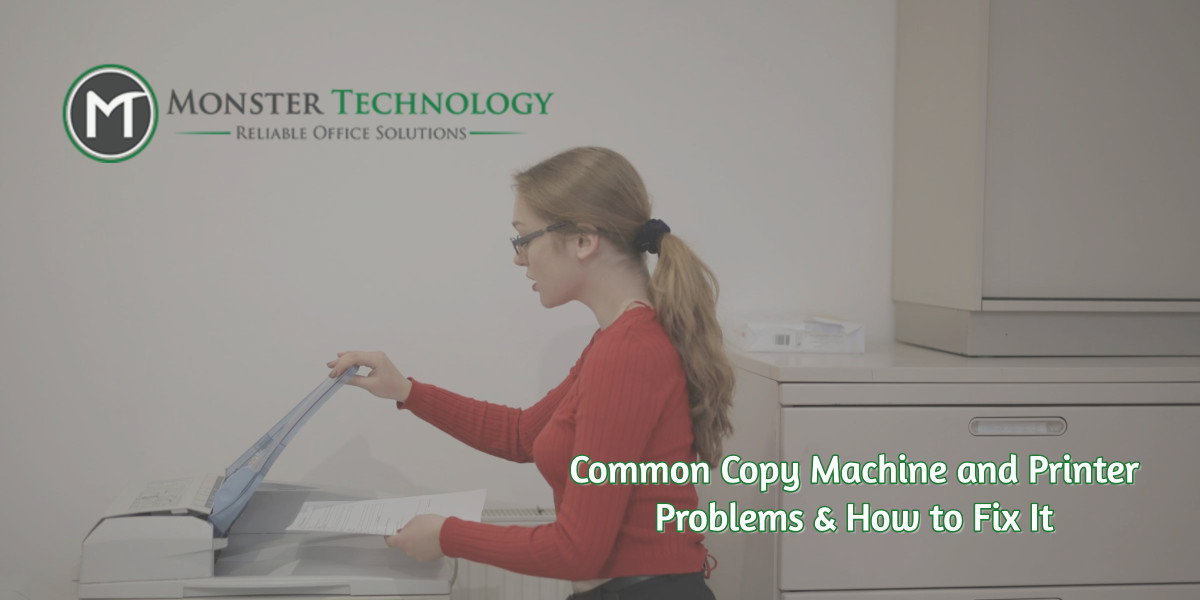
Paper Jam
A paper jam occurs when a paper gets stuck into the printer and the device stops feeding pages. There are a number of reasons why paper jams in the printer and one of them is when a paper is not properly loaded into the feed tray. The most common way to clear paper jams is to manually remove the jammed paper from the machine. However, make sure to pull it out carefully. If the paper tears, it can lead to more paper jams. Forcibly removing the paper may also damage some parts of the machine.
A paper jam can also occur if you use low-quality paper. This is because they produce paper dust that can accumulate over time in the machine. To remove any dust build-up or debris from the inside of the machine, gently wipe the paper feed and pick-up rollers with a lint-free cloth lightly moistened with isopropyl alcohol or water.
Black Lines Or Smudges
Smudges on printed pages can be terribly frustration especially if you are printing highly important documents. If your printer is working but lines or smudges show up on the printed output, it can due to dirty print heads or paper rollers. Cleaning the device regularly can potentially resolve the issue. Problems with toners, such as leaking toner cartridges, can also result in streaking. If streaks or smudges appear on your printed documents, inspect the printer cartridge to determine the cause. If it is leaking, remove the toner cartridge from the machine and clear excess toner with a soft, lint-free cloth before replacing it.
Creased Pages
While wrinkled pages might sound like a minor issue, it can have a huge impact on your organization. Wrinkled printed documents and materials can create a bad impression for your business, hence always make sure that the printed output looks professional and reflects the image of your brand. There are a number of reasons that cause the occurrence of creases during printing. Small foreign objects such as insect parts and paper clips stuck in the printing path can be a potential cause. Thoroughly inspect the machine to see if there is an obstruction. If there’s an object stuck in the printer, gently pull it out from the machine.
Creased pages can also mean that there is something wrong with your printer’s rollers, so make sure to clean your printer regularly. Before cleaning the rollers and paper paths, turn off the printer and unplug the cable. Allow the printer to cool off for a few minutes. Using a flashlight, locate the rollers in the printer. They are usually situated underneath the side. Remove the cartridge and don’t forget to wear latex gloves to protect your hands. Dampen a lint-free cloth with rubbing alcohol and water and wipe it across the rollers’ surface to remove grime.
Prints Are Too Dark Or Too Light
Copies that appear too dark or too light are also one of the most common copy machine and printer problems that can happen during printing. The major reason this occurs is that the settings of the density controls have been unintentionally altered. The best way to address this problem is to reset the density controls. However, if the density is not the problem, then there may be something wrong with the printer drum. Check the printer drum to figure out the cause.
Slow Printing
Printers printing too slow is a common cause of wasted time in the workplace. While the problem might sound trivial, it actually has the potential to impede workflow and reduce employee productivity. There are a number of factors that slow printer speed and these include the network used for printing. If your printer takes too long to print, the first thing you need to check is the network. When the network is heavily congested, it can lead to a delay in the transmission of data and slow down the whole printing process. Typically, copy machine and printer speed problems can be resolved by addressing network issues.
